Climate FieldView: Smarter Farming Solutions
FieldView™
The power of data made accessible to you. Take your farm to the next level with Bayer.
Get the most out of every field!
FieldView™ is Bayer's digital agriculture platform, which supports the farmer through innovative services and solutions, based on data science, to help manage their operations more efficiently throughout the season, from planting to harvest.

Seamless data collection and analysis for a deeper understanding of your farm and fields.
Try free for one year with Bayer’s DISCOVER FieldView™ programme
- FieldView Cab App
- FieldView App
- Yield Reports
- Coverage Streaming while in Cab
- Current Conditions with Field Health Imagery
- Uploading Soil Tests
- Field Health Filter
- Field Region Report
- Weather Forecast
- Manual Scripting (Planting, Fertility and Protection)
- Planting Analysis
- Weather Radar
- Remote View from your Phone on Cab App
- Scouting
- Scouting Add Photo with Field Pins
- Share Field Files with your Agronomist if needed
- Split View on Cab App
- Yield Analysis

FieldView™ Kits
Are you struggling with digitalising your machinery fleet? Or maybe modernising your equipment is not accessible for your budget? Don't you worry anymore, with the FieldView™ Kits you can retrofit any combine or sprayer and start collecting data that are immediately streamed to your FieldView™ account.
Quick, self-installation. But if needed, our support team is always available. Affordable solution. To make digitalisation a reality for any farms, regardless of its size. Full compatibility with the FieldView™ Drive. Start analysing your data right after you've completed the job.
Available kits:
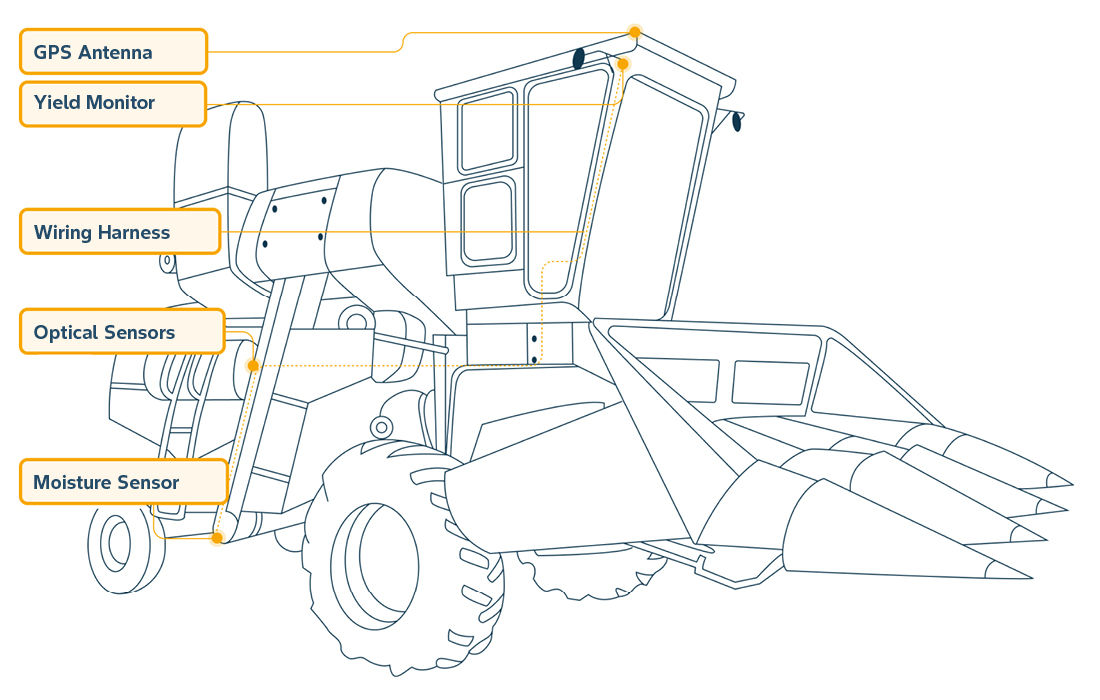

How to get started
With FieldView™ Plus
1. Create an account.
2. Activate your account by contacting the Digital Activation Specialist in your region.
3. Draw or import your fields.
4. Import any available historical data.
5. Download the apps.
6. Connect the FieldView™ Drive and start collecting data.
Find out more
Article
Signs, signs everywhere. Why a good scripting can save you a lot
It’s not a surprise for anyone what happens on the market – there are signs everywhere.
Article
FieldView’s Field Health Imagery. Revealing fields, deeper insights
We used to say that farmers need an overview of their fields and our Field Health Imagery provides exactly that.
Article
Yield Kit
Switch your combine harvester to digital. No excuses.
Article
Yield Analysis. Read your fields as if they were a book
Strategic planning needed?
Article
Bayer’s FieldView™ – the most adaptable and user-friendly data platform out there
In today’s farming environment, it has become crucial to analyse and measure data.
Article
Climate FieldView™ – Maximising inputs through an enhanced digitised view of your farm
Agriculture is one of many industries going through digital transformation to realise new levels of efficiency and sustainability.