“When the answer isn’t obvious, FieldView™ gives you the perspective to see it. Driven by data science but designed to be simple. All your field data presented in a way that is easy to understand, easy to control and connected to all your equipment. So that you can make farming decisions to sustainably increase productivity and maximise return on investment.”
In today’s farming environment, it has become crucial to analyse and measure data. FieldView™ is Bayer’s digital platform that captures all as applied data on one platform to equip you, the farmer, with data-driven insights for your farming operation, thus maximising the impact of precision agriculture. All your field data, whether it is plant, harvest, yield, chemical application, or fertiliser data, with the intuitive apps and hardware solutions provided by FieldView™, you have all your data in one place.
Says Leibrand du Plessis, a grain farmer in the North West: “If you don’t know, you can’t measure. That is why a platform such as FieldView™ excites me. I love technology and here we have a platform that can give us real-time data, anywhere on the farm. It takes information to the next level.”
A sustainable solution
The most user-friendly and compatible platform on farming equipment, FieldView™ collects and analyses your data providing you with more accurate information to better utilise inputs and natural resources. Furthermore, data from different equipment, including tractors, planters, sprayers, and combines can be united on this single platform. This can be accessed from anywhere using a smartphone, tablet/iPad or desktop. The FieldView™ Cab app and the FieldView™ Drive are crucial for this process. The FieldView™ Drive is a piece of hardware that can be plugged into a diagnostic port in the cab of your equipment to generate applied data of your field as you go along.
Data can alternatively be uploaded using a USB key downloading it from the rate controller and uploading it using a computer and FieldView™ data inbox. FieldView™ also provides weekly satellite images in the Field Health Advisory (FHA) to monitor crop health. Areas experiencing possible stress or problems can be indicated through the scouting map. These satellite images also focus on the biomass index and accumulation. This makes it easier to analyse the data and generate data-driven insights using an iPad/iPhone or Android cellphone, saving you valuable time so that you can farm more efficiently and profitably.
With its own script creator/scripting tool, FieldView™ can enable variable application rates on seed, fertiliser and chemicals. To this end, autozoning for the application of nitrogen is already possible utilising satellite imagery. We are currently working to produce autozoning for yield layer over multiple seasons for variable application of seeds based on normalised yield data.
Your data belongs to you
With the data sharing feature in FieldView™, you can share data with any other platform, for example, your trusted representative. Together you can then analyse the data and gather valuable insights. However, the data belongs to you and you are in control thereof. No-one unauthorised to do so can access it. To this end, FieldView™ protects your data in the cloud through its data privacy policy. Certified by AgData transparent, the use of data is promoted only to improve on the platform and its tools.
To learn more about AgData, click here: https://www.agdatatransparent.com/certified
More about the FieldView™ platform
How to collect data
Data can be collected in various ways, namely:
- A USB flash drive – download the data, zip the folder and upload to the climate cloud with your computer at www.climatefieldview.co.za. The FieldView™ data inbox will process the data and allocate this to your fields.
- An APi cloud connection between platforms, such as the John Deere operations centre, Claas Telematics and soon AFS Connect as well. FieldView™ is able to generate sharing keys enabling the collection of data from other platforms, such as AgSudio, SST Summit and AgLeader.
- FieldView™ Drive can directly be plugged into the 9-pin diagnostic plug in the cab. However, this only applies to the newer machines equipped with such a plug.
Compatibility of equipment
Important to note: We strongly recommend that data be collected with the FieldView™ Drive and the iPad (on the 9-point diagnostic port). Along with that, FieldView™ provides a RAM iPad mount so you can use the Drive and iPad in different equipment. It is not a permanent installation and can be moved around as needed.
FieldView™ Drive and Ipad RAM mount
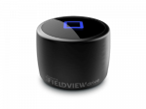

If the system is equipped with a third-party rate controller and GPS which are not factory standard, it is important to note that the FieldView™ Drive is only compatible with ISOBUS systems. Depending on your situation, an adapter cable may be necessary for the equipment to function, e.g. AgLeaser, Trimble, Amazone and TopCon, to name but a few. There are about 60 different harnesses to choose from. These are available from NiK Electronics. They manufacture and distribute locally and can also supply custom-built cables when necessary.



